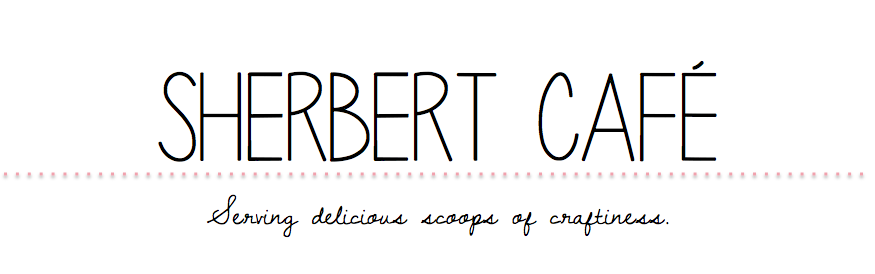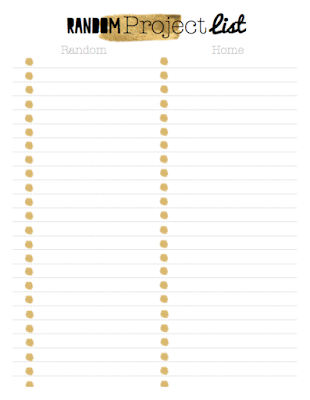Better late than never! But here it is! The 2017 Printable Planner!
My amazing brother fixed the links so you can easily download everything!
This year I went a little more simply on the color scheme. Black and gold. Simple, but fabulous! Right? There aren't to many changes to the layout. I kept it regular 8.5 x 11 size and I changed the weekly format from vertical to horizontal... You will have to let me know what you think.
There is one crazy thing I did this year... I cut ALL my paper to 7.25 x 9.5! I did like the larger size planner, but I found it hard to fit into my diaper bag... Before I started creating my own planners I purchased an Erin Condren Life Planner. I LOVED the size. So, I suppose if I am going so far as to actually create my own I may as well make it the size I want! If anyone would like a tutorial about how I resized the pages and cut the paper, let me know!
I also added Jan 2018 in case I do this same thing next year... LOL
Now on to the planner!!!
Here is the first page! It's mostly a fancy page I put on the first part of the monthly/weekly download to of set the pages so that when I print front to back. LOL But it's Tolkien! Everyone loves Tolkien right!
Here is a preview of the monthly layout. You should be able to print the monthly/weekly front to back on your printer if it has that option. If not... have fun flipping your pages back and forth. I do LOVE my printer and did that the first year I create it. LOL So no judging here!
Here is a shot of the weekly pages. The only major change is that I switched the days to horizontal from vertical. The "To Do" part of the left I changed to hexagons more to add character to the page since there isn't as much color.
If you blog here is a simple shot of the planner part I created for me! Heres hoping it helps me stay organized for this year!
This will have a note portion printed on the back. Its already in the printable ready for you! I plan to laminate this after I fill it out!
I am putting this at the front of my planner! I am not usually one for major resolutions but I do like making small goals for myself. They end up changing throughout the year as life happens.
Here is a part of my planner that is WAY more important than I thought. I know... it's probably not the safest thing to have in a planner, but as mine lives on the counter I figured it was semi safe. Plus... EVERYONE in the house has ended up using it! My kids flip right to it to get their passwords for school or games on the computer. LOL They are to young to hack into my bank account, but maybe one day they will need their own.
I always keep a running list of things that need to get done. Big, small. Gifts or invites to make. Furniture to paint or rooms to reorganize. I keep them in line by having a random list and a home list.
This has been nice to have when making weekly meal plans. I added a breakfast/lunch part so i have quick ideas for when people are home. Most of the time it's just me so when the kids are home on the weekends I am scrambling to fix something up! lol

Here is a pic of what the new note page looks like! I usually print a couple for the back of the planner. They are also on the back of some of the other planner pages.
OK are you ready for the planner pages! Click on the title of the page you want below to download! The monthly/weekly is divided in half so to make the file smaller.
January - June
July - January
2017 Goals
Recipe Favs
Blog Planner
Project List
Password Log
Cleaning List
Note Pages